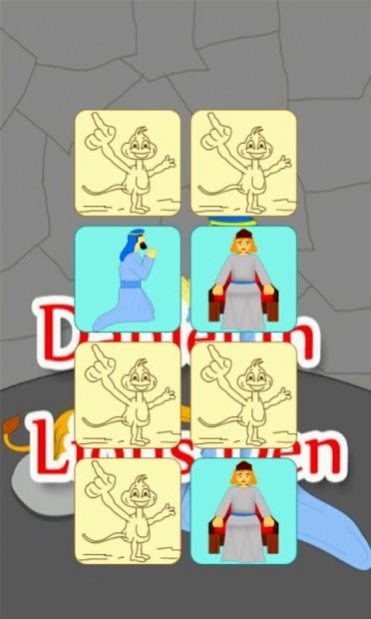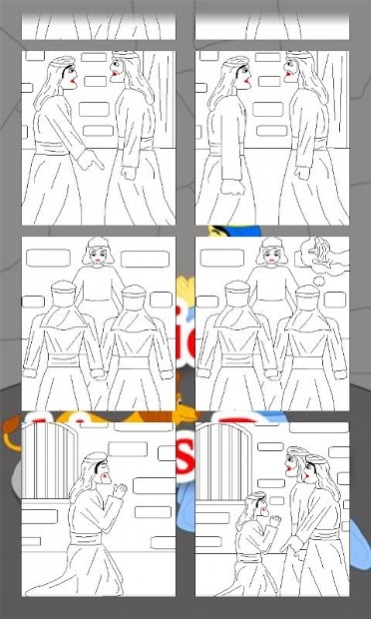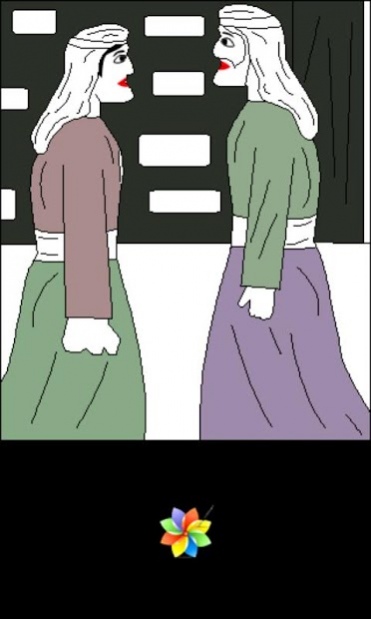StoryBooks : Bible Stories 1.5.1
Free Version
Publisher Description
Kids learning and lovable Story Book
The story Book having collection of virtual books for kids which one contains Fun Pictures ,text and audio.
Each story bundled with Colorful & Fun Pictures ,Text and Voices.You can give the mobile to your children and they can read the stories themselves or you can read to them.
Kids can play the memory game with particular storybook's character.Kids also do the coloring pages with those images.
In this story You can interact with
1.Choose the slide to read
2.Automatically read the whole story to you
3.Kids can play memory game with those character
4.Kids can color the images as their own
Features
* More sories Coming soon
* Free application
* Kids lovable graphics
* Fun Sounds
* Text interaction
* voice interaction
* memory game
* Coloring Pages
* Application installs in SD card for 2.2+ users
Story List :
* Daniel in Lions den
* Jonah And The Whale
* Feeding the 5000
* Jesus and the Last Supper
* The Birth of Jesus Christ
Coming Soon Stories :
* Joseph the Dreamer
* The child of the promise
* The fiery furnace
* Death of Samson
* Jesus Changing Water Into Wine
* Lazarus and rich man
* Zacchaeus
Note : To listen the stories with voices you must install the voice datas in your mobile.It is free software which one install from you Settings,
About StoryBooks : Bible Stories
StoryBooks : Bible Stories is a free app for Android published in the Teaching & Training Tools list of apps, part of Education.
The company that develops StoryBooks : Bible Stories is Joe Raj. The latest version released by its developer is 1.5.1. This app was rated by 1 users of our site and has an average rating of 3.0.
To install StoryBooks : Bible Stories on your Android device, just click the green Continue To App button above to start the installation process. The app is listed on our website since 2019-08-07 and was downloaded 21 times. We have already checked if the download link is safe, however for your own protection we recommend that you scan the downloaded app with your antivirus. Your antivirus may detect the StoryBooks : Bible Stories as malware as malware if the download link to com.storytell.biblelite is broken.
How to install StoryBooks : Bible Stories on your Android device:
- Click on the Continue To App button on our website. This will redirect you to Google Play.
- Once the StoryBooks : Bible Stories is shown in the Google Play listing of your Android device, you can start its download and installation. Tap on the Install button located below the search bar and to the right of the app icon.
- A pop-up window with the permissions required by StoryBooks : Bible Stories will be shown. Click on Accept to continue the process.
- StoryBooks : Bible Stories will be downloaded onto your device, displaying a progress. Once the download completes, the installation will start and you'll get a notification after the installation is finished.